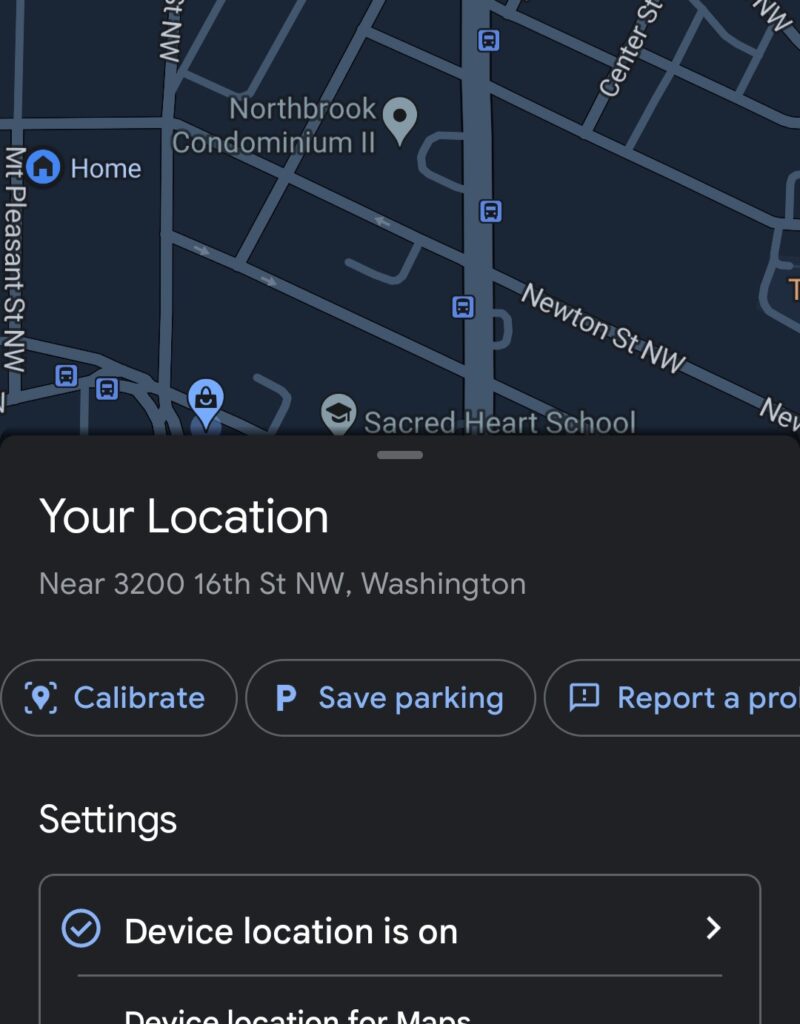Part of Our Ongoing Series on Topics of Concern to Seniors

As modern technology advances faster than I can keep up with it, mobile phone apps have emerged as powerful tools for senior citizens, empowering us to navigate the digital landscape with relative ease. The most recent data available — from 2021 — shows that over 60% of seniors own a personal mobile device. Gone are the days when smartphones were considered daunting gadgets reserved for the younger generation. Today, we seniors are embracing these devices and the huge variety of applications available, transforming our phones into personal assistants that cater to our particular lifestyles.
Today, I’m going to talk briefly about a few specific mobile apps that I use regularly. None of them are designed specifically for seniors, but they are ones that I trust and have used for a long time. All are relatively easy to operate and help make life a little easier for me.
Audible
I have loved to read since I first learned how. The winters are long and the snow falls deep in northern Wisconsin where I grew up. There was plenty of skiing, skating, sledding and snowmobiling, but when the temperatures dropped below freezing — and then below zero — there was nothing I loved more than reading a book.
Almost 60 years later, there still aren’t many things I enjoy more than a good book. Nowadays I don’t even have to do the reading. Thanks to Amazon’s Audible app, I can listen to someone else read for me right on my personal mobile device.
I still love to read, but it’s nice to have an alternative when I’m washing dishes, doing laundry or taking a nature walk. Sometimes I use earphones, but it’s important to maintain awareness outside the home, so please be cautious if you do the same.
Like so many other things, the Audible app comes from Amazon (the company, not the river; but I’m sure you knew that). The download is free, but access to audio books will cost you $14.95 per month. As it happens, they are currently running a special sale for new customers. If you sign up before February 21st, you can get three months free. And they’re very serious about their cancel-anytime policy. I’ve canceled and restarted my own service several times.
Google Maps
I moved from Wisconsin to Washington DC more than 30 years ago, so I know my way around the city pretty well now. Even so, I use the Google Maps app constantly. I don’t own a car, and since my double hip-replacement 14 months ago, I don’t walk as much as I used to, so I rely heavily on this app. It helps me navigate the bus system, use the DC Metro (subway) and know exactly where I am at all times.
If you do have a car, Google Maps even has a function to help you remember where you parked. I tested it out this morning and found it really easy to use. The accompanying screenshots hopefully demonstrate how simple it is.
Uber and Lyft
I probably use these two ride-share apps more than I should, but they’re just so darn convenient. I’m sure each company would tell you that they’re better than the other one, but I’ll let you make your own decision. I find them both fast and easy to use, and have never had a major issue with either.
If I need to go someplace — and bus, train or walking aren’t good options — I’ll typically compare pricing and estimated arrival time and select whichever is best for me. These apps are especially nice to have when it’s cold or raining or snowing, although you can expect to pay more when the services are in high demand.
* * * * * * * * * * * * * * * * * * * * * * * *
So there you have it. Keeping up with modern technology is a real challenge, but it can sure make our lives easier. We’ll talk about more mobile apps — including some designed specifically for seniors — in future columns. I hope you find it helpful. Cheers.
By Steven Roberts